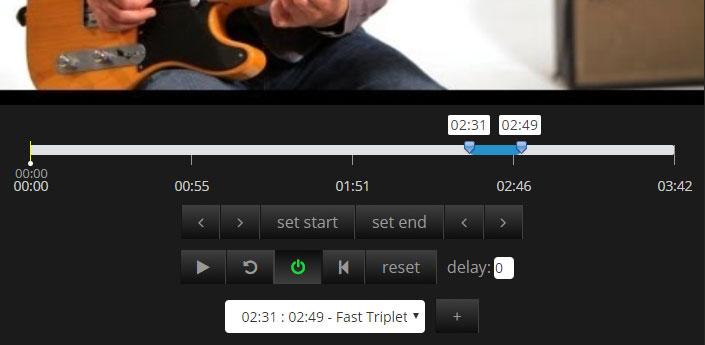Introducing YouTube for Musicians!
A Musician-friendly Browser Extension for YouTube.com
Now you can add our loved video controller directly to YouTube.com! Musicians all over the world use it because it makes practicing easier and more efficient. You can set loops, change playback speed, fast-forward, and rewind with controls that never hide on you.
Your browser (Default Browser) is not currently supported.
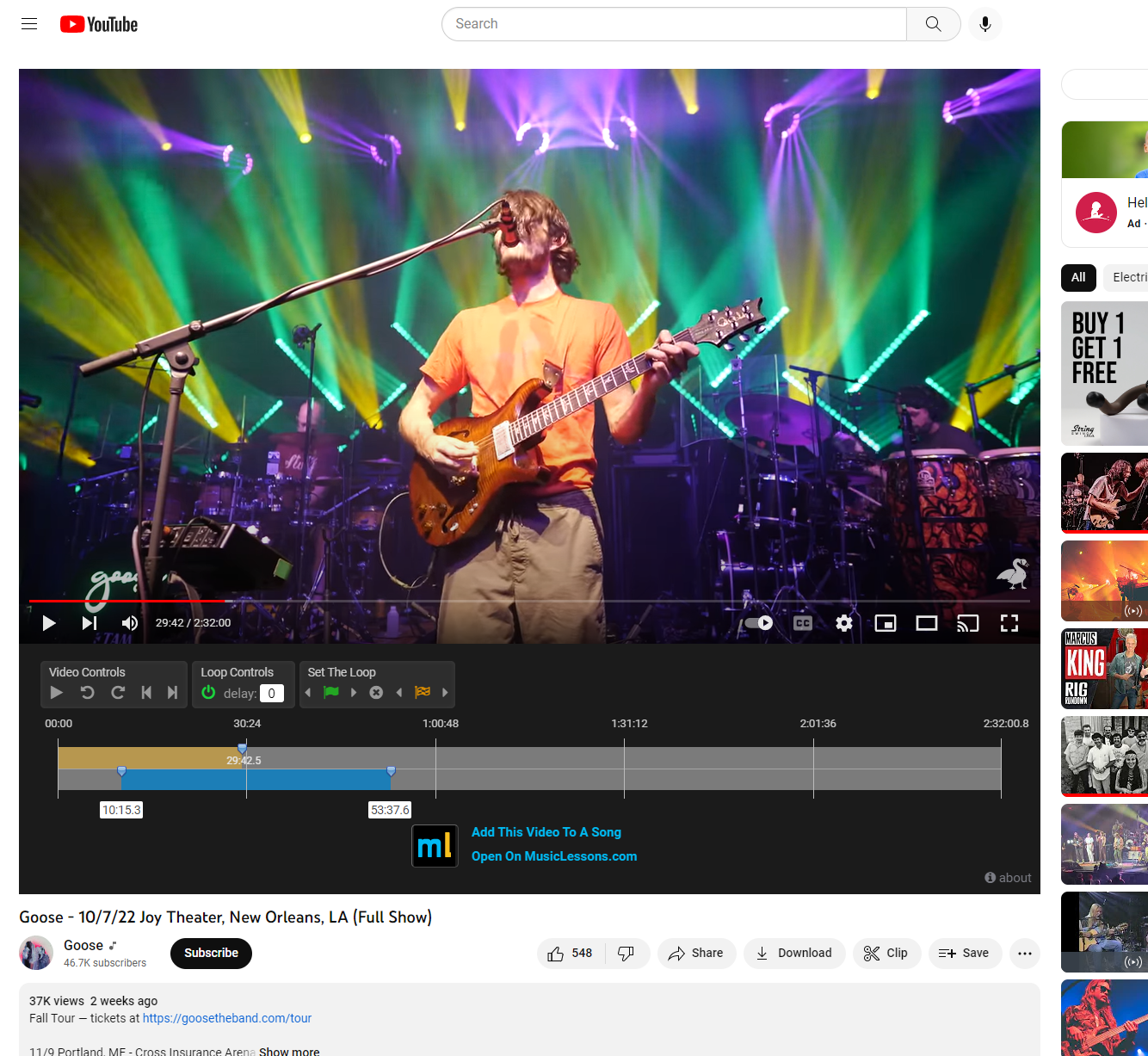
Watch this video using our musician-friendly video controls so you can try it out!
Browser Support
The following browsers are currently supported. Versions for Apple Safari and Mozilla Firefox will be available soon. You are viewing this page with the Default Browser browser.
Why Do I Need This Extension?
Musicians use YouTube all the time to learn music, but the YouTube video controller is not ideal to use when you want to repeat sections of a song. Our browser extension solves this problem by adding our musician-friendly controls directly to videos you watch on YouTube.com.
What Does The Extension Do?
The YouTube for Musicians browser extension adds a simple, musician-friendly video controller directly below a video you watch on YouTube.com. Features include:
Create repeating loops
Add a delay at the end of your loops
Quickly import videos into your song library
Your privacy is important, we do not track users!
Controls do not auto-hide when video is playing
YouTube native controls are still available
Feedback & Support
Please send us an email at support@musiclessons.com if you have any feedback, questions, or problems using this extension.